How to solve an everyday problem with Node.js, Gatsby and Netlify
— React, Gatsby.js, JAM Stack, APIs — 7 min read
I really love radio dramas, especially Die drei ??? ("Three Investigators"). And I'm not alone with that. The series has now been in production since 1979 and there are now over 200 episodes, live shows, Christmas specials, merchandise, etc. Over fifty million records have been sold so far. So there are a lot of people out there who also like to listen to them as much as I do (or even more).
In addition, of course, there are a variety of other series. TKKG, Fünf Freunde, Point Whitmark, just to name a few. But Die drei ??? is still my all-time favorite. I found a good article on Fluentu.com that will give you an overview of the topic if you're more interested.
Thanks to Spotify I have access to an almost endless number of radio dramas. Nevertheless, it is often difficult to find an episode that fits my mood or situation. That's why I often ask my wife for a random episode ID. Unfortunately, my wife is not a good randomizer. When I ask her for an episode ID, she answers "73!" most of the time 😉. But episode #73 of Die drei ??? is "Poltergeist" which is not a good episode if you want to listen to something relaxing while you try to fall asleep 👻 😱
So, there was only one way out: I had to build my personal random episode generator. I was aware that this one will sometimes make inappropriate suggestions to me, but I was hoping that the poltergeist would be suggested to me less often.
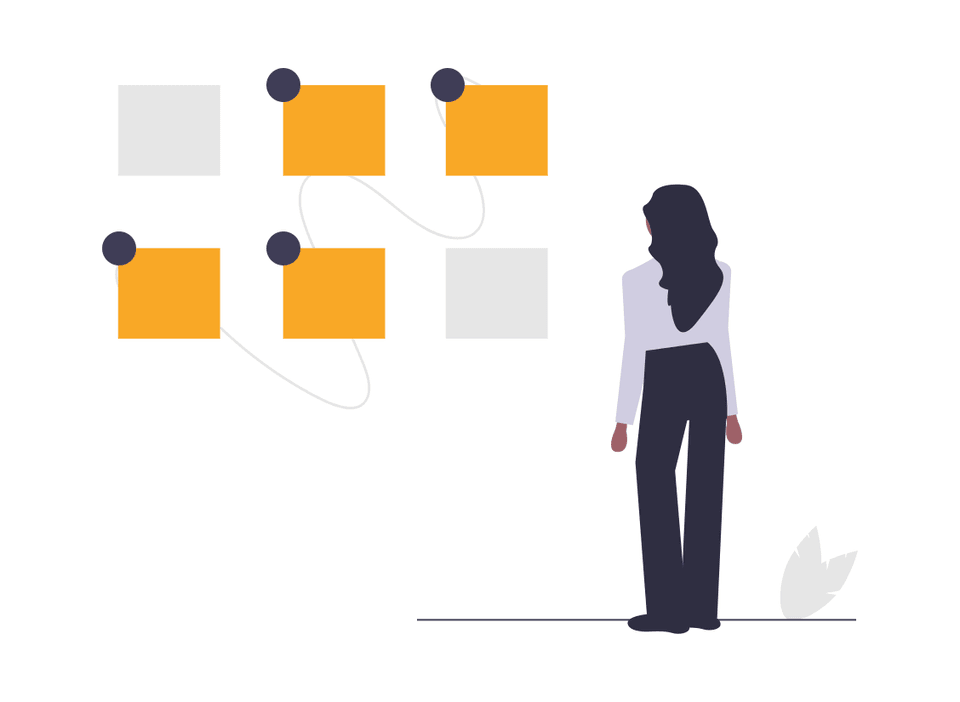
Exploring possible solutions
To be honest, I started this project about two and a half years ago, kept discarding ideas and starting over again. I have gone down many different paths to find a solution that fits my needs. First, I wanted to use Clojure for a small backend application and React to implement the frontend. I also made it to crawl Wikipedia for episode titles and parse that information and fit it into a simple database schema. But after a few days, I lost focus on this rather complicated approach. There was a gap between the episode suggestion and the play button to start playback. Why should I use a suggestion application if I have to type this suggestion into Spotify by hand afterwards? Or even worse: If I would then have to search for the episode for a long time in a CD collection?
Back in 2020 I stumbled over the idea of Jamstack applications ("JAM" means JavaScript, APIs and Markup). Jamstack promises better performance, higher security, cheap and easy scaling and a better developer experience. To explain the principle very briefly: You can use a static site generator like Gatsby.js to create static sites from Markdown, JSON, APIs, etc using React. Afterwards, you can deploy your static HTML, CSS and JavaScript to a provider of your choice, e.g. GitHub pages or Netlify! If you want to learn more about Jamstack there are a lot of resources about it out there!
Thinking about the Jamstack approach and my Spotify account I was approaching a new solution. Fortunately, I found that Spotify provides a comprehensive and well documented API. So, I came up with the idea of developing a web based Jamstack application. It should get the information about the different episodes directly from the Spotify API and provide a button that will play the episode on Spotify without redirection.
Episode importer
But first things first. I had to access the Spotify API in order to fetch episode information and create a random playback button. So, I created a Spotify developer account and generated an API key. With this key in hand, I could use ReST to get information about artists and albums. Artists of interest are stored in a small JSON object including their name and Spotify artist id. Then I have created a small Node.js application that fetches all episodes of every artist from the configuration object. Each sequence was then saved in JSON format. There ain't no magic in this. Just some ReST calls, basic error handling and file I/O.
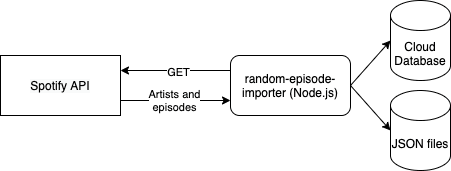
Later I added some more logic to the application. So now only the latest episodes are retrieved and the episode objects are no longer persisted locally, but in a cloud database.
You can see the source files of random-episode-importer on GitHub.
Episode frontend
Once I finally had the episodes in JSON format as input (without scraping, woohoo!), it was time to set up Gatsby.js. To get started, I just followed the Gatsby tutorial. In the tutorial you'll will learn everything you need to know to create UI components, add styling, read JSON files as input, access the imported JSON data using GraphQL, automatically create pages from data and much more.
I started with two GraphQL queries: A list of all artists and a list of all episodes grouped by the artist id. Based on this data I created an overview page that shows all artists that have been imported using the episode importer. With a click on an artist, a random episode determined at the time of rendering is displayed. This works with the help of a page generated specifically for the episode, to which the browser gets redirected. To play the episode on Spotify, I just need to click on the displayed cover. Each click on an artist also defines a new random episode for the next run. This mechanism was implemented quite simply using Math.random() 🙈.
Recently, I added an additional page that shows the three latest releases for each artist. This is very handy if you don't want to miss any new releases of your favorite artist! But that's not the only feature that I've added. Additionally, there is an Auth0 login form if you want to access random episode. This was unfortunately necessary from my point of view, because I don't own the rights to the names and cover images I display in the application 😔. All I can give you is my promise that it is a lot of fun to work with the Spotify API (at least if you're a music lover) and build static websites with Gatsby and React.
Here's a small GIF recording of random episode to give you a hint of the look and feel of the application. On the first screen, it shows the artist overview as well as a short info text of random episode's purpose. After that, you can see how clicking on a tile redirects the browser to a random episode for the selected artist:

The source code of random-episode-frontend is also available on GitHub.
Deployment
If you're looking for a way to host a static website, you'll probably come across Netlify fairly quickly. Netlify simplifies the deployment and hosting of a web application (for example developed with Gatsby, Next.js or plain React, Vue or, Angular) immensely. In the simplest case, Netlify basically only needs access to my Git repository and a suitable build script. Then a push in the repository is enough to execute a build and a subsequent deployment on Netlify. So I don't have to worry about DevOps topics or infrastructure components, I just have to write application code. After deployment, I can reach my app from anywhere there is internet.
I also created a small script that runs the episode importer and triggers a build on Netlify using a POST request. In this way it's possible to read the latest episode data from the cloud database without pushing to GitHub. To do this, I integrated an update mechanism into the Netlify build that reads the latest episodes from the database.
Since I added Auth0 login to random episode the application is for my eyes only (and of course the eyes of my wife). But I can tell you that it's fun to use the app and that it's a good solution to prevent situations I described in the introduction. So please feel free to fork the repository and setup your own random episode generator!
Future improvements
The project isn't quite finished yet. There are a few topics on my to do list I'd like to do in the near future:
- Add an unprotected welcome page, so visitors can get an idea of what is going on at random episode
- Add TypeScript to the episode importer. In my current customer project we use TypeScript and I don't want to miss it anymore
- At the moment I'm using Firebase as cloud database. I've been reading bad things about it a lot lately, so maybe I'll give Back4App a try
- Finally, I would like to automate the build and deployment on Netlify so that I can always see all the new episodes on Friday without running my script locally
I hope that you now can't wait to play around with Gatsby, Netlify, or the Spotify API! Thanks for reading!